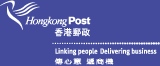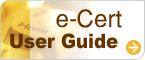Tips for using online services
- Always use the latest version of your browser. Up-to-date browsers contain the latest security technology.
- Make sure the site you're purchasing from uses SSL. SSL (Secure Sockets Layer) is a technology for encoding information transmitted over the Internet. When SSL is in use, the information you exchange with others on the Internet is encoded so if an unauthorized party intercepts it, all that party sees is gibberish. Check the site's server certificate - an online document that certifies the site's identity so you know who you're dealing with.
- Keep a record. Most e-commerce sites present you with a summary of your transaction before you click a Send or Buy button. Print this out or save it as a file to refer to later if necessary.
- Find out what information the site collects from you. The site should tell you how the information will be used, and if it will be shared with others. If you are concerned, provide as little information as possible - some sites don't require you to answer every question they ask. Be particularly cautious if asked for very private information, like your social security number or bank account numbers. Any site that asks for information about you should have a privacy policy - be sure to read it.
- Be extra careful with passwords and IDs. They're easy to forget, or for others to guess.
- You may visit the InfoSec website at https://www.infosec.gov.hk for further information.